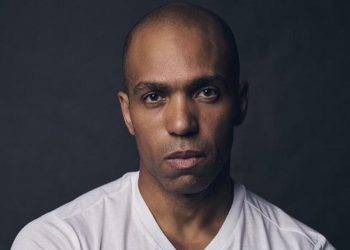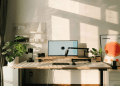Google AdWords is a platform where businesses pay to appear at the top of search results pages based on specific keywords. Follow these steps to get started.
At first, set up your Google Ads account
You can do that at https://ads.google.com/home/. They will guide you through the setup where you have to input information like your email address. However, there are some choices and extensions which will require a bit more thought. We’ll get into that later.
Determine your AdWords campaign’s budget.
With the amount of money you have available to spend on your AdWords campaign, you need to figure out two things: profit per deal and the conversion rate. The percentage of people who order when they come across your page is the conversion rate. Google also gets a 30% cut. You can then calculate your CPC, cost per click, by Profit x Conversion Rate x Commission for Google. By doing this, you can scale your CPC and determine your budget. You do not need a lot of clicks to get started.
Select Keyword
Go to Google Keyword Planner to search for keywords and think like a consumer. Under the ‘Targeting’ option, select your country and language. For Google, only choose Google. In the keyword ideas tab, you will find the average CPC for each keyword and the monthly search volume. Your maximum keyword price should be in the $3 range.
Look into The Competition
By looking into your competition, you can determine how hard it will be to compete with them. Remember that Google AdWords also takes quality into account, so you need to figure out how good your ads must be to win.
Check if Your Landing Page is Up to The Mark
Make sure your landing page is good enough to attract and convert visitors. Keep the design simple, the headline captivating, write short and simple sentences, and include pictures and other visual content.
Finally Set Up Your First Google Ad Campaign
Select the correct location and under networks, uncheck display network because you only want your ad to appear in Google search results, not on multiple sites in your industry. Insert your keyword and limit your offer to a minimal amount.
Create your first Google Ad
It should be short, unique, and compelling. Do not forget to include a clear call to action and keywords in your display URL.
Pay Attention to The Details
At first, pause your campaign, select keyword, and then phrase match for a targeted campaign.
Create Conversion Tracking System
Select ‘tools’ then ‘conversions’ and then select ‘+ conversion’. Now click on the website and input the value of your conversion and a name. Click tunai4d “save and continue.”
Now that you’ve arrived at the page with the code snippet, copy it and paste it into the HTML code of your website’s thank you page. It will say “Unverified” at first, but that will change after a few hours or a day.
You are finally done with the process! Go to the Campaigns tab now and let your Google AdWords campaign run.